Preorder your next meal
Get your food on your schedule like never before with Preorder from Grubhub. It’s the quick, easy way to schedule an order up to 4 days in advance.

Gym refuel
Preorder something healthy for your post-workout meal.
Office lunch that works
Order early, beat the rush and enjoy lunch right at noon.
Coming home to dinner
Have dinner arrive right when you do.How to Preorder
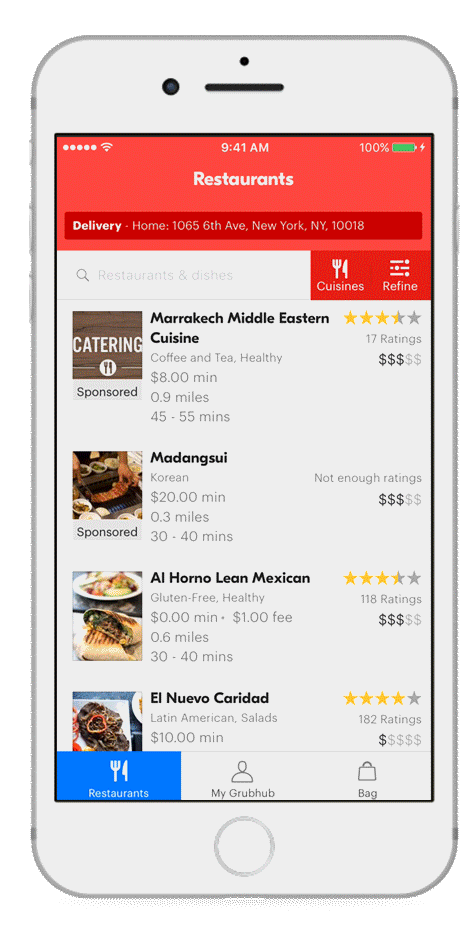
1
Search
Check out cuisines or restaurants you have a taste for
2
Select
Pick out the dishes you want and put them in your bag
3
Schedule
Set the day and time you’d like your order to arrive
4
Confirm
Make sure everything looks right and complete your order
FAQ’s
What does “scheduled time” mean?
Your scheduled time is an estimation of when your order will be delivered to your address or ready for pickup at the restaurant.
Where can I choose a time and date for my Preorder?
You can schedule a time for delivery or pickup on the Grubhub homepage, search results page, menu page, within your bag, or at checkout.
When can I Preorder for?
Preorder availability depends on when a restaurant is open and how much time is required to prepare your order. You’ll only be able to schedule orders for times and dates the restaurant can fulfill, or you can search for restaurants based on a particular time.
What if I want to edit my Preorder after submitting it?
Good news — you can edit your order until 4 hours before your scheduled delivery or pickup time. You can also cancel your order up until the restaurant has confirmed it.
Can I Preorder using a past order? Can I use Express Reorder?
Definitely. To schedule a past order for a later time or date, just click “Add to Bag” or “Express Reorder,” and choose a new time in the bag or at checkout.
If the restaurant is closed right now, can I still Preorder?
Yes.
When can I expect a confirmation of my Preorder?
In most cases, a restaurant will confirm your Preorder right before preparation begins.
